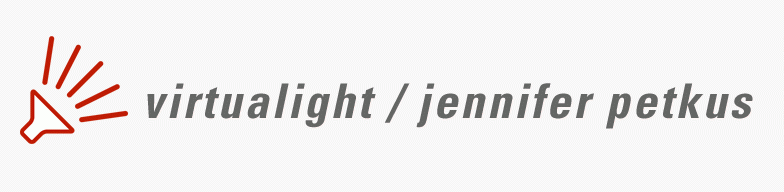New theme: Pinboard
My legion of fans (snark) may have noticed that I’ve updated the virtualight website with a new theme, called Pinboard, that mimics the interface of Pinterest (and somewhat the timeline feature of facebook). I’ve never liked the way that blogs relegate old posts to the graveyard, never to be seen again. Pinboard’s infinite scroll, however, gives new life to tired old posts, that is if you’re patient enough to scroll to the bottom. (I remember the one time I forgot I was on twitter and tried to scroll to the bottom!)
There are a few challenges to making Pinboard, a free WordPress theme. Not a few people have noticed that if you try to use your own logo at the top, Pinboard has a tendency to stretch your logo the entire width of the page. But this can be something of an illusion because often you’ll find that once you actually view your blog, the logo is not stretched. It’s just the preview you’re seeing in Appearance/Header that’s stretched. The size of the logo is also something of a mystery. It’s designed to be 196 by 48 pixels. Why so small? Because the theme is designed to work well with mobile devices, and were it larger, the search bar would intrude on the menu bar.
Incidentally, there’s a theme option: Uploaded header images are HiDPI images for retina displays, downsize on normal screen devices. If you check this, you can actually upload a 392 by 96 pixel image and on iPhones and iPads with Retina displays, the logo will be displayed at a higher resolution.
Incidentally, when the logo stretched the width of the page, it prevented the social media icons from appearing in the header.
Home page slider
One of the features of this theme is the ability on the home page to create a slideshow based on the featured image of those posts you’ve designated as sticky. It’s a very nice feature but I didn’t care to have the post title appear in the slideshow. Luckily I found several tutorials to turn off the titles, how to set up the slideshow and how to create a portfolio.
I also ran into a few problems with this feature when using images larger than 1140 by 395 pixels, which is supposed to be the limit of how large a picture can be and also determined that it’s best to make all the images the same size.
Portfolio
The portfolio I mentioned above is another feature that I can see would be perfect were I photographer or artist. And I think it would also be nice if I sold products. Unfortunately it just wasn’t appropriate for this site. Basically it gives you an even more stripped down view of posts, just pictures and titles, and can use categories as sub-navigation.
Conflict with JetPack
Unfortunately one problem I haven’t solved is a conflict with the Carousel feature that’s provided with JetPack. If you’re not familiar with JetPack, it’s a free plug-in that gives standalone WordPress installations some of the gee whiz features of WordPress.com hosted blogs. Carousel adds full-screen slideshows and unfortunately Pinboard’s slideshow feature seems to be blocking Carousel from working. It wouldn’t be a problem except that Pinboard’s gallery has difficulty when displaying a photo that’s larger than the browser window. It can’t scale the photo to fit.
I’ll post more of my experiences with Pinboard as I get to know it better.