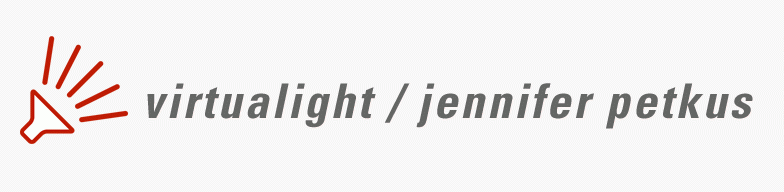Safari 6
With Mountain Lion, you get Safari 6, the latest and greatest Apple web browser. Now I’ve been happily using Safari since Apple introduced it in the aftermath of the browser wars and after Microsoft announced it would no longer develop Internet Explorer for the Mac OS. When it came along, Mac users quickly adopted it as the standard, because there were few other real options.
But over the years, other browsers flourished on multiple platforms, most notably Firefox, and then lately Google’s Chrome was added to the mix. Chrome, of course, rapidly spread, thanks to the associated Android operating system that is used on most non-Apple smart phones, while Safari has also spread by being the de facto browser on every Apple iOS device.
Having spent a long time with Safari 5, I was immune to some of the criticisms of Safari 6, but now that I‘ve upgraded to Mountain Lion, I have to face the reality that not every upgrade is welcomed (something that I’ve also realized throughout Mountain Lion).
I’m not saying that I’m unhappy with Safari 6. It seems faster and better capable of displaying web sites that employ HTML 5. Some of the improvements in Safari, however, are simply side benefits of Mountain Lion. And some of the deficiencies are also side “benefits” of Mountain Lion. And I also freely admit that most of my complaints are simply me being whiny.
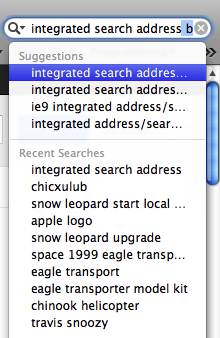
Integrated address bar/search
My single biggest complaint (and it is very whiny), is the integrated address bar/search. The same bar can begin a Google search or take you to a web address. As you type, a drop-down menu suggests web sites, possible relevant Google search terms, bookmarks and browsing history to choose from. In Safari 5, searches were done in a separate search bar, which performed similarly but with one significant advantage. After you pressed return in the search bar (which took you to Google) and after you made your choice from the Google search results, it was easy to drop down the Safari 5 search bar and review or modify your search or return to the search results (by clicking the orange return arrow). I regularly would modify my original search terms in the separate Safari 5 search bar.
In Safari 6, however, you can’t see the terms of your last search unless the address bar is empty and you must further press the down arrow on your keyboard. Nor is the orange (snapback) return arrow visible, although the keyboard shortcut of OPT-CMD-S still works. It’s no longer easy to slightly modify search terms because you must return to the Google search page to do so. Admittedly this change is not a huge burden, but it removes an ease of use feature for no good reason. (My experience was slightly worsened by the fact that my old third-party mouse driver was incompatible with Mountain Lion and thus I did not have a convenient back button.)
If only Apple allowed us to revert to the previous method.
Variable Reader
One of the great features that I think debuted with Safari 3 or 4 was the Reader, which made it easy to view a web page stripped of clutter and in a standardized font and size. It largely did this by looking for the <article> tag in a web page, assuming that the tag surrounded the true content of the page. At first, this feature was hit or miss, but with more websites being served by content management systems (like WordPress or Joomla), it became quite reliable.
Safari 6, I think, does a great job of identifying the main content, but it seems to have problems deciding what size to display body text. The first time I clicked Reader on a website, body text was displayed in the same font size as the first line of an eye chart. The next website, however, was displayed in the same size as the last line of an eye chart. There are controls at the bottom of the Reader to enlarge/reduce the type size and those changes are supposedly global, but the results are nevertheless inconsistent.
Too good web development tools
I realize it’s silly to criticize a browser for having web development tools that are too good, but that’s the case here. The web inspector has so many features that I’m frankly lost, but at the same time, Safari 6 lost the separate Activity window, which showed in one central place all the graphics and scripts and other media that constituted the page you’re viewing. Many used that window as the quick way to download a YouTube video. But Safari 6 makes it almost impossible to find that resource. I can understand that perhaps Apple agreed not to display YouTube’s resources, but it is just another example of a feature that was there that no longer is available. If only Apple allowed us to revert to the previous method.
Full-screen mode
Finally, Safari has a full-screen mode—sort of. It now shares the full screen icon in the upper-right corner of windows that all Mountain Lion apps now sport. But it’s not truly full-screen because the address bar never goes away (unless I’m missing some trick here). And on a multi-screen setup, the second window displays a blank gray background. I often watch a video using Hulu’s full-screen option on my secondary monitor while working on another task in my main monitor. So the full-screen Mountain Lion button really wouldn’t work for me. In general, this is a meh! feature. I wish the effect of clicking full screen was instantaneous and I’d prefer hiding the address bar (revealing it if the user moves the mouse to the top of the screen).
Hidden download window
Another window that’s not quite as easy to find as it once was is the download window, which showed you what files you’ve recently downloaded. It was once accessible through the Window menu, but now you get to it by clicking an icon to the right of the address bar. It’s not a bad way to get to the download window, except for the fact that the button disappears after you’ve cleared the download history. So sometimes the icon is there, sometimes it isn’t. And the previous way of getting to the download history window, which was through the Window menu, was a perfectly acceptable method. Why change?
And that’s the problem with many of the “improvements” to Safari 6 and to Lion/Mountain Lion in general. Why change what was working?