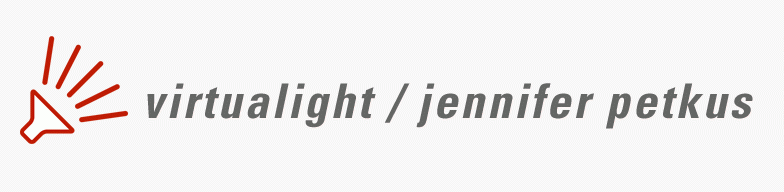WordPress child themes
Table of contents for WordPress tips
- WordPress in a subdirectory
- WordPress child themes
- In-Series WordPress plugin
Here’s another WordPress thing I’m always looking up: creating child themes. If you’re not familiar with the concept, let me explain. The appearance of a WordPress theme is largely controlled by a theme, which is combination of graphics, cascading styles sheets and usually a lot of PHP files that duplicate and override some of the basic PHP files that make up WordPress.
So when you want to start your own WordPress blog, you will usually choose a theme that look nice to you and then install it. But inevitably, you think, wouldn’t it be nice if the post titles were a different color, or can we turn off this icon or move it to the right a little bit, or maybe you want to do something major like move the title below the post.
It’s tempting, with a little bit of knowledge, to start tinkering with a theme, editing the CSS or PHP files directly, to make those little changes. But if you started out with a popular theme (or the official Twenty Eleven/Twenty Twelve themes), that at some point the theme author may make a change to the theme. And suddenly your custom changes disappear, because when you told WordPress “yes, thank you, please update my theme” all those files you changed have been replaced by the new improved files.
The solution is to create a child theme, and here’s the WordPress page that explains the process.