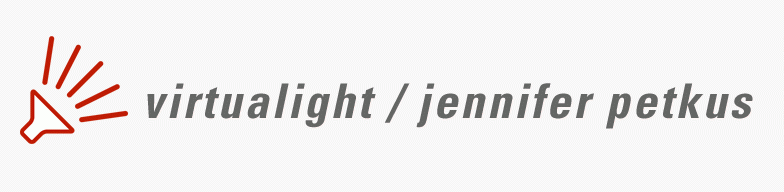The refit: installing memory and hard drive
Table of contents for From Snow Leopard to Mountain Lion
Step one in the refit process was to install a new 1TB drive and an additional 4GB of memory. So I opened up my MacPro (after disconnecting the spaghetti of cables and improperly grounding myself by touching the screw that holds the wall outlet plate in place) and was prompted disgusted by the dust and pet (and a few human) hairs inside. So it was out to the garage and the shop compressor to blow out the cobwebs.
And then back inside, which involved a lot of huffing and puffing. The MacPro is a heavy beast at 40 pounds of solid aluminum. I have a great affection for it; it’s been running faithfully since 2008. By today’s standards it’s not very fast—a single Intel 2.8Ghz Xeon Quad Core processor—but neither am I. It still looks sharp, although that same sharpness dug into my palms as I lugged it back and forth.
Compared to Apple’s other closed designs, the MacPro is made to be easily opened. A latch in the back makes it easy to remove the side. It has room for four internal hard drives and already has the drive sleds in place; it’s just a matter of pulling them out. The mounting screws are permanently attached to the sled, held in place with a rubber washer, so I don’t even need the four screws provided by Other World Computing. It’s a simple matter of attaching the drive to the sled and sliding the sled into place.
Installing the memory proved a little more tricky because although I knew the the memory was supposed to be installed in matched pairs, I couldn’t remember whether they were split across the two boards. Fortunately I was able to find a video at OWC that reminded me.
So it took a couple of restarts before my Mac told me it now had 8GB of ram, all of which I could have avoided if I’d remembered to look up the instructions earlier. Of course I kept getting messages that my Mac couldn’t figure out what to do with the blank drive I’d installed.
So a quick trip to Disk Utility and I erased the drive. I still wish it would say Format the drive, but I guess Apple thinks Erase gets people’s attention. I formatted it as a standard HFS Journaled drive.
The next step was installing Mountain Lion.
PS I’ve had good luck with OWC. The lifetime warranty on the 2GB of ram I’d earlier bought from them came in handy when that memory died a year ago. Unfortunately the new terabyte drive only has a two-year warranty, and my friend Tony informs me the big drives have a short lifespan.