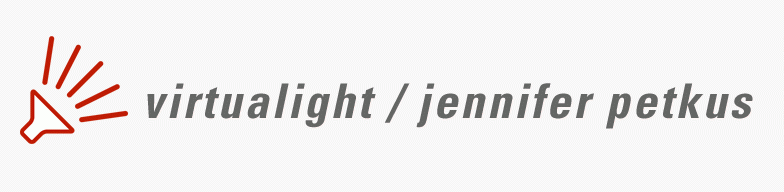The refit: Got bit by a Mountain Lion
Table of contents for From Snow Leopard to Mountain Lion
I wish the upgrade to Mountain Lion had gone without a hitch—and truthfully it mostly did go well—but there were a few gotchas.
Parallels 6 doesn’t work with Mountain Lion
Nova Development’s Parallels 6, the virtualization software I use to run Microsoft Windows concurrently on my Mac, doesn’t work under Mountain Lion. Migration Assistant moved it over during the upgrade, but I was informed that it would not work with my machine when I tried to start it. I was able to upgrade for $49, but looking on the Parallels forum, it seems a lot of people were not happy to have to buy an upgrade. I’ve been working with version 6 for quite some time, however, and the price wasn’t onerous. The full price for Parallels is $79, which I still think is a bargain to be able to run a different operating system concurrently with OS X.
(I was in a bit of a panic when I couldn’t find my Parallels 6 install CD with its authorization code, but I didn’t even need it; just the code that came with my downloaded version 8 install.)
Microsoft Office lost in the shuffle
Adobe Creative Suite made the transition to Mountain Lion without a hitch, but Microsoft Office insisted I enter an authorization code or purchase one. Of course I’d saved that code in the emailed receipt, but that email didn’t get copied to my drive. So I had to reboot in Snow Leopard, extract the code and save it as a file on the new drive, reboot in Mountain Lion, start office and enter the code. Fortunately it worked fine, but again, I was in a bit of a panic.
Stupid mouse
My Kensington Optical Elite Mouse has been my go to mouse for a decade and I’m on my second one. It’s a tank of a mouse and I think the only reason the previous one died was my habit of banging it on my desk when nervous. Unfortunately the MouseWorks software was deemed incompatible by Migration Assistant. I went to the Kensington website to find new drivers, but both that mouse model and the software are no longer available. I found the software on macupdate.com, downloaded it and stupidly tried to install, but it never worked and when I tried to uninstall it, my Mac unceremoniously rebooted.
I should have known better. It was a 32-bit mouse driver that was a pain to use with Snow Leopard (it would have to restart System Preferences in 32-bit mode), but without it, my five-button mouse basically became a two-button mouse with scroll wheel. Luckily I found SteerMouse, a third-party mouse driver that, like MouseWorks, allows me to assign keyboard shortcuts to the extra buttons. So now buttons four and five again work as page back and forward buttons in Safari and when navigating Finder windows. You can also assign different shortcuts for different programs. SteerMouse was $20.
Let sleeping cats lie
Mountain Lions seem to have trouble waking up, or so I thought. I found several posts where people complained that their Mac refused to wake up after being put to sleep, to the point that those users were forced to shutdown their machine by holding down the power button. And I accidentally discovered this problem on the occasion that I put my Mac to sleep and then remembered one more task I had to do. So I pressed the space bar and clicked the mouse to wake up my Mac, but to no avail. After a half minute of trying, the Mac would finally wake up, but I had no idea what button I had pressed worked.
I admit I obsessed about this, envisioning the time that I would not be able to wake up my Mac from sleep. But I always did manage to wake it up, sometimes after a whole minute of trying. I finally determined that the the problem is not the time it takes to wake up the Mac, it’s the time it takes for the Mac to go to sleep. When I put the Mac to sleep, the displays would go to black and the drives would spin down, but if I listened carefully, I realized that until I heard a little click from my Mac Pro, it wasn’t truly asleep. In other words, you can’t wake something up until it’s actually asleep. So don’t put your Mac to sleep under Mountain Lion unless you’re really done for a while.
In a future post, I’ll talk about the annoyances I’ve found with Safari.